Understanding our audience: User Persona
Based on the collected feedback, common pain points, behaviours and needs identified during the 5 user interviews, I created a user persona, Louise, which plays a guideline role throughout the ideation and prototyping phases. Indeed, referring to Louise's profile helps making sure that the product aligns with the user needs and behaviours.

User Stories
- As a user who needs stimulation and gets bored easily, I want a reward system and a not too repetitive structure, so that I keep keep on feeling motivated to learn over several months.
- As a user who enjoys learning by conversing with others, I want the option to speak online with other users, so that I can improve my conversational Spanish while helping them meet their goals and having fun.
Job Stories
- When I am in the underground on my way to work, I want to be able to practice my spanish for 5 minutes, so that I make the most out of my free time.
- When travel around Chile and Argentina, I want to know real-situation sentences, so I can express myself in a specific context and not be lost.
Hypothesis statement
We believe that by building an interactive app that provides shorter exercises around specific thematics with a reward system for users like, we will achieve them getting ready and confident enough in their target language to use it on a daily basis during their trip or in their new city, and to communicate on basic topics with family, friends, and acquaintances.
.png)
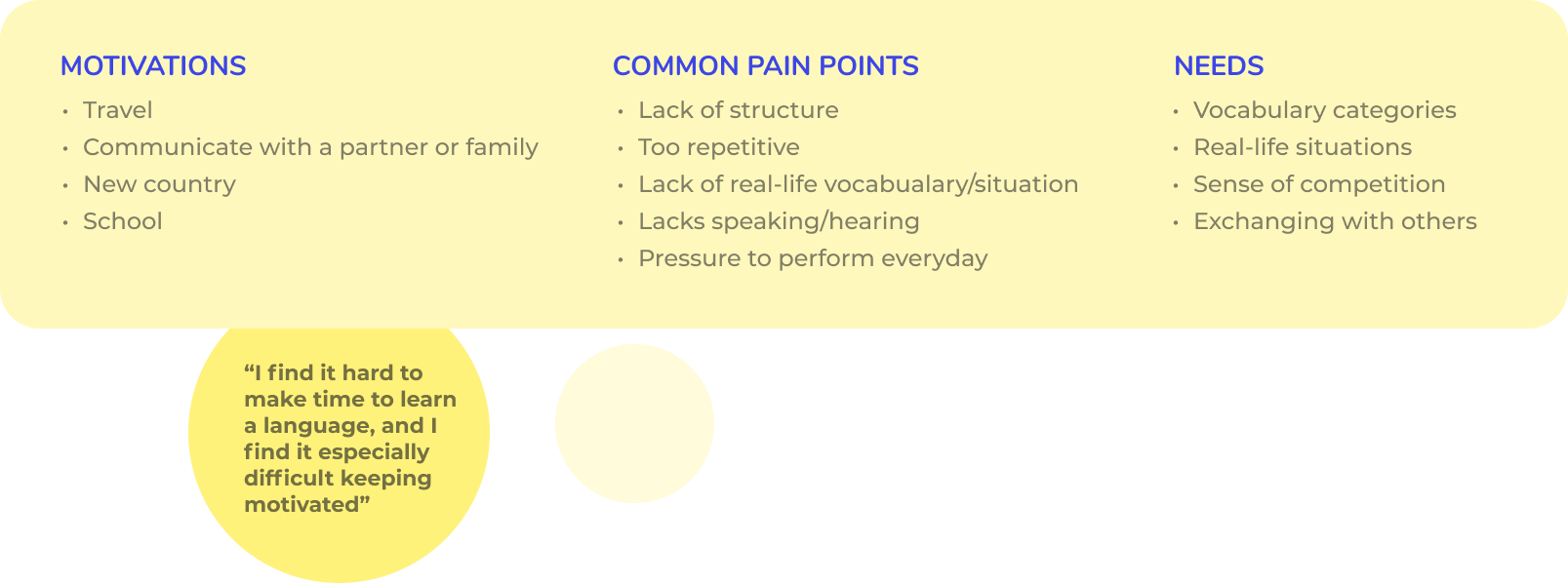

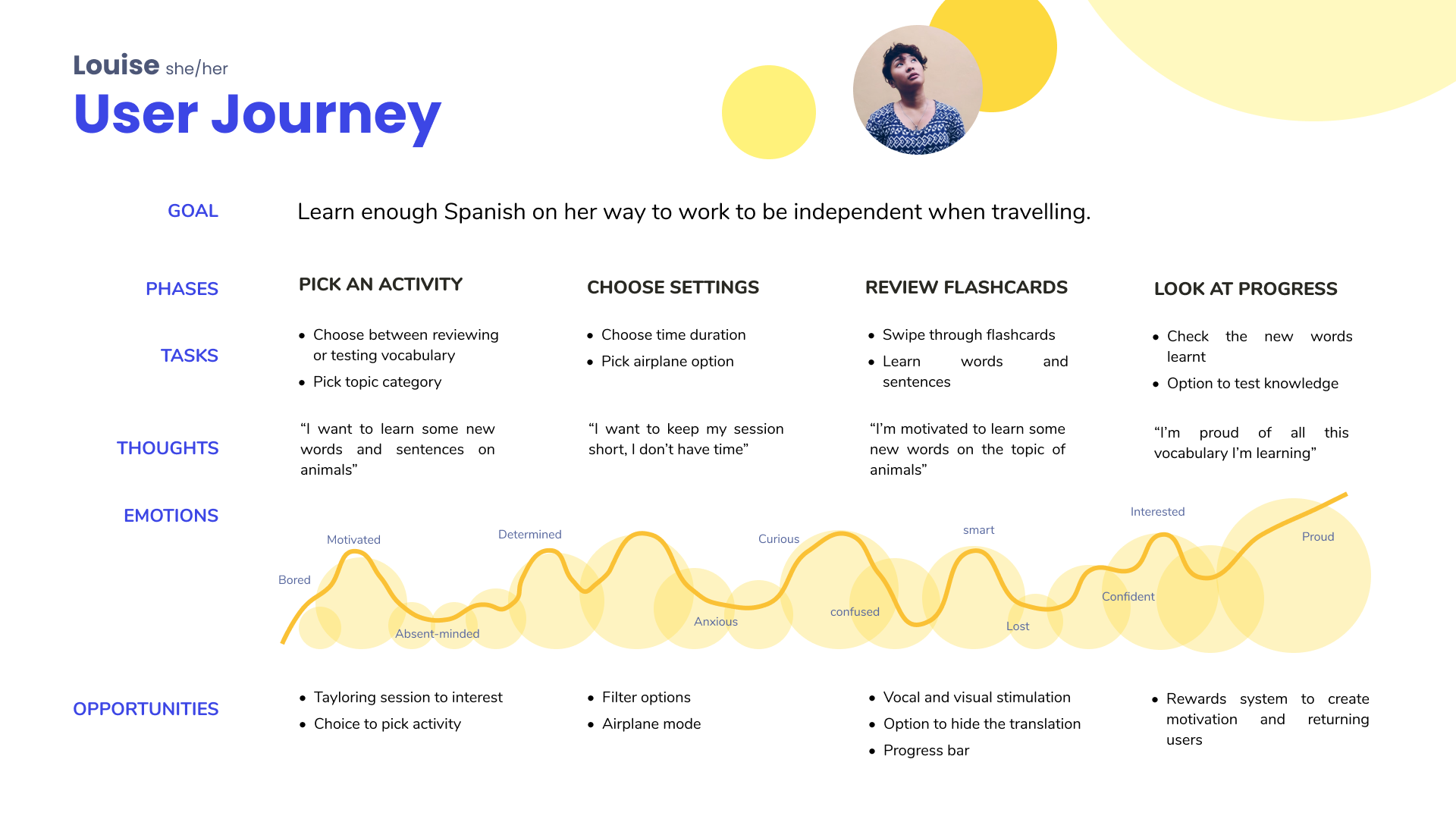
.png)